









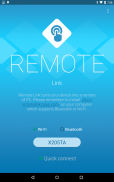






Remote Link (PC Remote)

Remote Link (PC Remote)의 설명
<b>【Remote control for your PC】</b>
ASUS Remote Link turns your Android mobile phone or tablet into a WiFi or Bluetooth remote control for your PC. Including a touchpad remote, a keyboard remote, a presentation remote, a media remote and more.
<b>【Touchpad with multi-touch gestures】</b>
Touchpad remote turns your Android device into a wireless touchpad of PC which supports proper touch pad functions as well as ASUS Smart Gesture.
<b>【Effortlessly control your slides】</b>
In Presentation remote, it allows you to give a slick presentation. So easy! So professional!
<b>【Sit back and enjoy music】</b>
In Media remote, control your Windows Media Player of your PC among your finger tips.
<b>【Android Wear】</b>
When you connect your smartphone to your PC via WiFi or Bluetooth using ASUS Remote Link, and then connect ASUS ZenWatch to your smartphone, you can now remotely control your presentation using simple gestures on your ASUS ZenWatch.
With the ASUS Remote Link app, you can:
- Use voice commands to launch ASUS Remote Link on ZenWatch
- Swipe up or swipe down on ZenWatch to move forwards and backwards through your presentation slides.
<b>【Notes】</b>
- ASUS Remote Link requires a WiFi or Bluetooth connection between your PC and smartphone.
- Before using ASUS Remote Link, you must install ASUS Remote Link server on your PC. Go to http://remotelink.asus.com to download and install it on your computer.
<b>【FAQ】</b>
http://www.asus.com/zentalk/forum.php?mod=forumdisplay&fid=51&filter=typeid&typeid=96
<b>【YouTube videos】</b>
https://www.youtube.com/results?search_query=asus+%22remote+link%22</br></br>
</br></br></br>
</br></br></br></br>
</br></br></br></br>
</br></br></br>
</br></br></br>
</br></br></br>
</br></br></br>
</br></br>































